Tips to improve site perfomance
This guest post was written by Dan Norris and Alex McClafferty. We trust their WP Curve WordPress support service for support and maintenance of the EntrepreneurOnFire site.
Our team solves hundreds of small WordPress problems for our clients every week, so we wanted to share 7 pro tips for entrepreneurs using WordPress.
We’ll show you how to use each tip on your own site, so let’s go!
7 pro tips to improve your WordPress site
Keep it clean
As a WordPress user, you should always try to keep your dashboard clean. The dashboard below is ‘dirty’ – so we will approve the comment and update the plugin to make it clean once again.

This means you should:
-
Keep your WordPress core up to date manually or using the auto-update feature.
-
Publish or delete your comments and trackbacks.
-
Uninstall old or unused themes.
-
Update your theme when an update is available.
-
Uninstall old or unused plugins.
-
Update your plugins when an update is available.
If you have a custom theme or custom plugins, let your developer know in advance. They can create new plugins and build child themes, instead of changing the code of the original extension. It’s a little technical, but it’s worth it over the long term.
We’ve found that sites with dirty dashboards are hacked a lot more frequently than squeaky clean sites.
Keep it secure
You will be surprised how frequently WordPress sites are hacked. Once these pesky hackers get access to your site, they can make a real mess that might take you a day or more to fix.
Here are some ways to make sure that you’ve secured your site.
-
Make sure you have an automatic backup of your site happening. You can use a plugin like Backup Buddy or your host can look after it. This won’t help security, but it will certainly help to have a restore point if you are hacked.
-
Don’t use the ‘admin’ user for creating content. Or better still, create a new admin user and remove the default one.
-
Choose a strong password… by the way, ‘password’ and ‘123456’ are not secure passwords.
-
‘If your host doesn’t provide security tools, try a security plugin like Better WP Security.
-
Remove any old installations of WordPress on your hosting account. Old WordPress installations are vulnerable to hacking.
There are more things you can do but this is a good start. Keeping WordPress clean and using high quality services will help you improve the security of your site.
Feel the need for speed
A 1 second delay in site load time will result in a 7% reduction in conversions. This means that the faster your site is, the more money it will make you.

Here are a few ways to keep your eye on site speed:
-
A great host will result a fast site. For example, clients who use WP Engine consistently get load times in the 1-2 second range.
-
The Pingdom site speed tool will help you check your site speed. As a rule of thumb, under 2 seconds is excellent, 5-7 seconds is acceptable and over 7 seconds means you should take action.
-
Large images will kill site speed. Make sure you optimize images before you upload them to the web. The Pingdom tool will pick up any issues on specific pages. WP Smush It will squish your existing bulky images.
-
A caching plugin like WP Total Cache will help if your host doesn’t have caching.
-
A CDN like Cloudflare will boost speed and security. Hosts like WP Engine have features like this built in.
There’s always more that you can do, but this is a great start.
Invest in your site for the long term
WordPress is super cheap and you’re a savvy entrepreneur on a budget. That doesn’t mean you should skimp on the things that really matter. Here are some small investments that will go a long way:
-
A dedicated WordPress managed hosting provider like WP Engine.
-
A great looking theme from WooThemes, Elegant Themes, Thesis or Genesis.
-
High quality plugins from reputable developers – remember to always check the review in the plugin directory and the reputation of the developer.
-
24/7 live WordPress support from WP Curve.
The saying “You get what you pay for” really applies to your WordPress site.
Free hosting, themes and plugins will get your site off the ground. But if you’re serious about your business, you need to invest in your site or you’ll look like an amateur. You might leave yourself open to security issues as well.
Get the SEO basics right
Let’s pretend that I’m a Google robot, scraping through millions of websites and I’m presented with two options for a blog post about WordPress tips. The first post has this permalink:
Post 1 – ‘example.com/?p=123844852231’
The second has this permalink:
Post 2 – ‘example.com/10-commandments-of-wordpress-support’
Google can only work with the information you provide, so make their overworked search engine robot’s lives easy by using pretty and relevant permalinks. To do this, simply visit your WordPress dashboard and go to Settings > Permalinks and select Post Name.
Note – there could be SEO implications of changing links on an existing site, so chat to an expert before making the switch.
When you write your next post, your post URL will default to the page title.
If you’re chasing a particular keyword, you can also update it manually.
While we’re on the subject of SEO, let’s talk about YOAST SEO for a moment. This handy plugin will help you make sure that your next post ticks the SEO boxes and you’ve focused on the keyword you want.
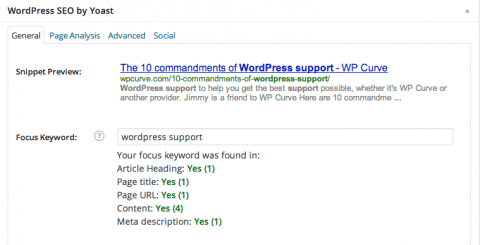
SEO rules change every few months and for that reason, we don’t get too caught up in advanced SEO strategies.
Google will reward you if you create useful, valuable and in-depth (1000 words+) content… wait – what do you mean by content?
Create useful content
WordPress was built to make sharing content easy.
Some business owners have a “build it (a website) and they will come” mindset. This does not work.
Paying a marketing agency to run ads or ‘do SEO’ for you might yield some results, but we hope you have deep pockets! Instead of using your WordPress site because you feel like you have to, leverage its power and really help your customers.
Take John’s site for example. If you look to the right sidebar -> there are links to hundreds of great podcasts, useful videos and honest monthly reports that are all hosted on WordPress.
John’s been able to build a great business from creating useful, valuable content that people share and we’ve been able to generate 25,000 monthly visitors with a similar approach.
Content is truly that powerful.
A few tips to get you started:
-
Always try to help your customers solve their problems.
-
Set yourself a content creation goal – ours is 365 pieces in a year, what’s yours?
-
Create a new post in WordPress with a heading and some rough notes, then come back to it every day.
-
If you write blog posts in Google docs or Microsoft word, paste them into Notepad before moving them to WordPress. This will strip out the code that makes your formatting look funny.
-
Install plugins like Digg Digg or Flare to make it easy for people to spread the word about your content.
Watch your business grow!

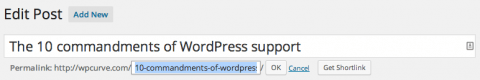


Leave a Comment